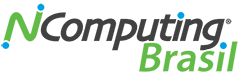Step 1: Review the release notes and requirements prior to installation.
Step 2: OBTAIN vSPACE PRO SOFTWARE CLIENT LICENSE KEY(S).
The vSpace Pro Software license keys are required to allow connections to vSpace Pro 10. License keys may be purchased from the NComputing Management Portal or from your local NComputing reseller.
Step 3: Download the vSpace Pro 10 software.
If you already have a host PC or server setup with vSpace Pro 10, you are done. Otherwise, you will need to download, install and register the software.
vSpace Pro Client supported Operating Systems (client machine):
- Windows 7 SP1 (64-bit)
- Windows 7 SP1 (32-bit)
- Windows 8.1
- Windows 10
- Windows Server 2008 R2 SP1
- Windows Server 2012
- Windows Server 2012R2 U1
- Windows Multipoint Server 2011
- Windows Multipoint Server 2012
Supported vSpace Server versions
- vSpace Pro 10.2.0.6
vSpace Pro 10 supported Operating Systems* (host machine):
- Windows Server 2016
- Windows Server 2012
- Windows Server 2012 R2 U1
- Windows Server 2008 R2 SP1
- Windows Multipoint Server 2012
- Windows Multipoint Server 2011
- Windows 10 (64-bit)
- Windows 8.1 (64-bit)
- Windows 7 SP1 (64-bit)
*Per Microsoft License compliance, client operating systems are supported in 1 to 1 scenarios. The Host OS must not be HOME EDITION (ERROR), see OS COMPATIBILITY MATRIX for supported host OS editions.